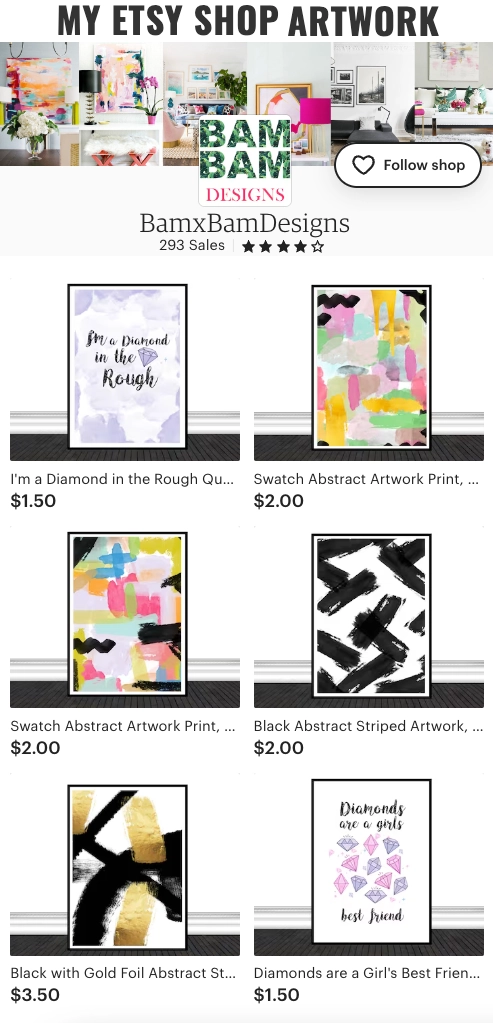How to Integrate Wireless Lighting Controls with Smart Thermostats

Lights have changed a lot over time. We used to just turn them on and off with switches. Now, we have fancy systems that work without wires. These new lights are easy to use and help save power!

When we connect these lights with smart thermostats, it makes homes work better by themselves saves more energy, keeps us safer, and gives us amazing control over our houses.
When these two things work together, it’s really helpful. They can make sure your lights and temperature match up just right. This saves power and makes your home feel just how you like it. You can also set up special light and temperature mixes for different things you do or times of the day.
Many homeowners are curious about how to integrate wireless lighting controls with smart thermostats, what advanced techniques are available, and what benefits they can expect. If you’re also interested in learning about these topics, you’ll find comprehensive information in the article below.
Overview of Wireless Lighting Controls and Smart Thermostats
Before discussing how to integrate wireless lighting with smart thermostats let’s quickly go over what they are:
Wireless Lighting Controls
Wireless lighting controls allow you to manage your home’s lighting remotely using a smartphone app or voice commands. These systems often include smart bulbs, switches, or plugs that can be controlled individually or in groups.
Smart Thermostats
Smart thermostats are intelligent devices that learn your temperature preferences and schedules to automatically adjust your home’s heating and cooling. They can be controlled remotely and often integrate with other smart home devices.
The Benefits of Integration
Integrating wireless lighting with thermostat integration offers several advantages:
- Energy Efficiency: By coordinating lighting and temperature control, you can optimize energy usage throughout your home.
- Enhanced Comfort: Create the perfect ambiance by adjusting both lighting and temperature simultaneously.
- Simplified Control: Manage multiple aspects of your home environment from a single app or interface.
- Improved Home Security: Use smart lights to trick people into thinking you’re home when you’re not.
- Personalized Experiences: Create custom scenes that adjust both lighting and temperature for different activities or times of day.
How to Integrate Wireless Lighting Controls with Smart Thermostats
Now, let’s explore the steps to integrate these systems:
1. Choose Compatible Devices
The first step is to ensure that your wireless lighting controls and smart thermostats are compatible with each other. Look for devices that support common smart home protocols like Zigbee, Z-Wave, or Wi-Fi. Many popular brands offer integration capabilities, so research before purchasing.
2. Set Up a Smart Home Hub
While not always necessary, a smart home hub can make integration easier. Hubs like Samsung SmartThings, Apple HomeKit, or Amazon Echo (with built-in hub) can serve as a central point of control for various smart devices.
3. Connect Devices to Your Network
Follow the manufacturer’s instructions to connect your wireless lighting controls and smart thermostat to your home Wi-Fi network. This usually involves downloading the relevant apps and following the setup process.
4. Link Devices in Your Smart Home App
Once your devices are connected to your network, use your chosen smart home app to link them together. This process varies depending on the app and devices you’re using, but generally involves:
- Opening your smart home app
- Adding each device to the app
- Creating rooms or zones within the app
- Assigning devices to the appropriate rooms
5. Create Automation Rules
With your devices linked, you can now create automation rules that allow your lighting and thermostat to work together. Here are some ideas:
- Morning Wake-Up: Gradually increase light brightness and raise the temperature as your wake-up time approaches.
- Home Arrival: Turn on specific lights and adjust the temperature when your smartphone connects to your home Wi-Fi.
- Movie Night: Dim the lights and lower the temperature slightly when you start your smart TV.
- Bedtime: Gradually dim lights and lower the temperature as your usual bedtime approaches.
6. Fine-Tune Your Settings
As you use your integrated system, pay attention to what works well and what doesn’t. Adjust your automation rules and settings to better suit your lifestyle and preferences.

Advanced Integration Techniques
For those looking to make a smart home fantastic, consider these advanced integration techniques:
1. Geofencing
Use your smartphone’s location to sense lighting and temperature changes as you approach or leave your home.
2. Voice Control
Integrate with voice assistants like Amazon Alexa or Google Assistant to control both lighting and temperature with voice commands.
3. Sensor Integration
Add motion sensors or door sensors to automate lighting and temperature based on occupancy or specific events.
4. Time-Based Rules
Create complex schedules that adjust lighting and temperature based on the time of day, day of the week, or season.
5. Energy Monitoring
Some systems allow you to track energy usage from both your lighting and HVAC systems, helping you identify areas for improvement.
Overcoming Common Challenges
While making your home smarter with Smart lighting with wireless controls, you might face some problems:
- Connectivity Issues: Make sure your home internet is strong everywhere. You might need extra gadgets to increase the signal.
- Battery Life: Some wireless things need batteries. Set up alerts to tell you when batteries are low.
- Compatibility: Not all smart home things play nice. Check if new things will work with what you have before buying.
- Complexity: Start simple and slowly add more as you learn.
- Privacy Concerns: Know what info your smart things collect. Check what the makers say about keeping your info private.
Conclusion
Thus, Integrating wireless lighting controls with smart thermostats is a powerful way to enhance your home’s comfort, efficiency, and convenience. By following the steps described in this post and experimenting with different automation scenarios, you can create a truly personalized and responsive living environment. Remember that the key to a successful smart home is finding the right balance between automation and manual control.