Cost-Effective Strategies: Reliable Methods for Creating 3D Site Plans on a Budget

In the ever-evolving world of architecture, real estate, and urban planning, the rendered site plan has become an invaluable tool.

They provide a clear, detailed visualization of projects, allowing stakeholders to see the potential of a space long before construction begins. However, creating these 3D site plans can be costly, especially for small businesses or individual developers working with tight budgets. Fortunately, with technological advances and cost-effective 3D site plan rendering services, it’s now possible to create stunning, detailed 3D site plans without breaking the bank. Here’s how you can achieve high-quality results on a budget.
Understanding 3D Site Plan Rendering Services
Before diving into budget-friendly methods, it’s essential to understand what site plan 3D rendering involves. A 3D site plan digitally represents a physical space, providing a bird’s-eye view of a property layout. Unlike 2D drawings, 3D site plans offer a realistic perspective, showcasing the layout, textures, lighting, and landscaping.
These plans are crucial for:
- Architectural Visualization: Helping architects and clients visualize the outcome.
- Real Estate Marketing: Assisting agents in presenting properties to potential buyers.
- Urban Planning: Aiding planners in evaluating spatial relationships and planning infrastructure.
With this understanding, let’s explore how a 3D site plan rendering company can affordably help you create these detailed visualizations.
- Choose Affordable 3D Rendering Software: The first step to creating a budget-friendly 3D site plan render is selecting the right software. Many options are available, ranging from free tools to professional-grade software.
- Using Online Site Plan 3D Rendering Services: For those who prefer to focus on design and leave the rendering to professionals, online 3D rendering services are an excellent option. These services allow you to upload your designs and receive high-quality 3D renders at a fraction of the cost of in-house rendering. Some reliable platforms include Fiverr and Upwork.
- Leverage Pre-Made Templates and Models: Using pre-made templates and models can significantly reduce the time and cost of creating 3D site plans. Many software platforms and online marketplaces offer extensive libraries of ready-made 3D models, such as buildings, vehicles, and landscape elements, which can be integrated into your site plans.
- Opt for Simplified Renderings: While highly detailed renderings are impressive, they are only sometimes necessary, especially in the early stages of project planning or for initial client presentations. Simplifying your renderings can save both time and money. Here’s how to do it:
- Focus on Key Elements: Highlight the most critical parts of your site plan. For instance, focus on building layouts and essential landscaping elements and leave out intricate details unless they are crucial for the presentation.
- Use Basic Textures and Lighting: Opt for introductory materials and straightforward lighting instead of high-resolution textures and complex lighting setups. This reduces rendering times and costs.
- Limit Animations: While animations can be engaging, they require significant resources. Use static images or simple fly-throughs to convey your design effectively without the added expense.
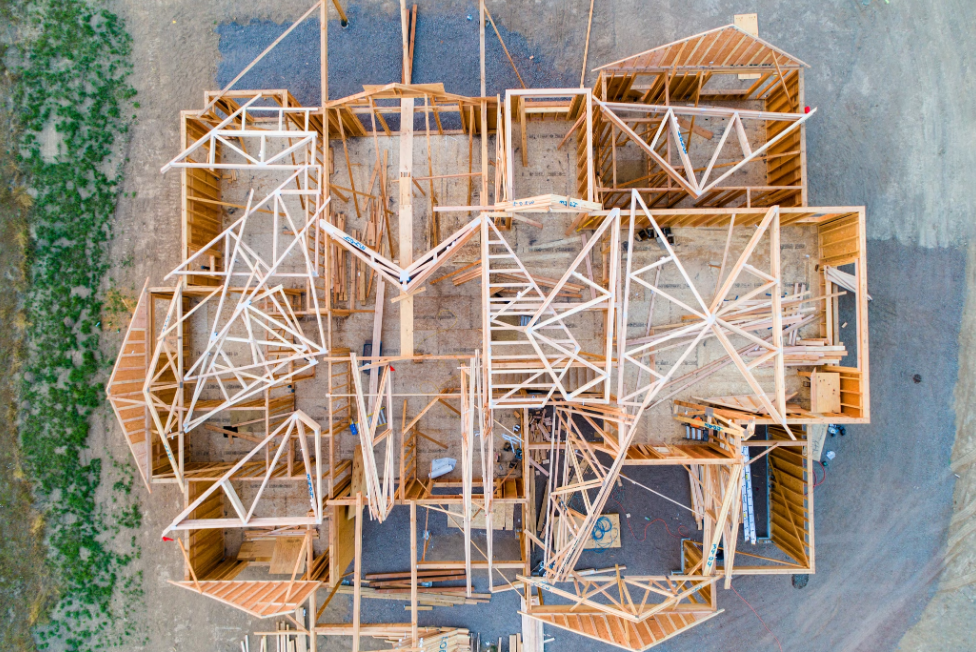
Simplified renderings are often sufficient to communicate the essential aspects of your project and can always be enhanced later if needed.
- Enhance Skills through Online Courses and Tutorials: Investing time in learning can pay off significantly. Numerous free or low-cost online courses and tutorials are available to help you improve your 3D modeling and rendering skills. Platforms like YouTube, offer a wealth of resources:
- YouTube: Search for tutorials specific to the software you are using. Many creators provide detailed walkthroughs and tips for free.
- Udemy: Offers paid courses that often go on sale, providing comprehensive instruction on 3D rendering software and techniques.
- Coursera: Provides courses from top universities and can be audited for free. Look for classes related to digital design and 3D modeling.
Improving your skills can reduce dependency on external services and help you produce higher-quality work independently.
- Explore Open-Source and Free Rendering Tools: While high-end rendering tools like V-Ray or Lumion are industry standards, several open-source and free options offer powerful rendering capabilities like Blender.
Using these tools can help you achieve impressive results without the financial burden of premium software.
Conclusion
Creating professional 3D site plans on a budget is possible with the right approach and tools. By choosing affordable software, using online 3D site plan rendering services, leveraging pre-made models, simplifying renderings, and enhancing your skills, you can produce high-quality visualizations that effectively communicate your vision. Whether you’re a small business owner, a freelancer, or part of a larger firm, these methods will help you stay competitive and deliver exceptional results without overspending.







